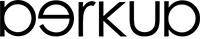ZBrush
- 3D CG Works
- 3D-Coat
- 3D/2D OutputDevice
- 3Dプリント・3D切削・フライス・レーザー加工
- About
- AfterEffects
- AutomatonZ
- Blender
- Blog
- ClayMation
- Drone
- Foto cielo
- Gadget
- Gallery
- Gallery PERKUP
- Gallery Reference
- iamiroh blog
- iPhone/iPad/iOS
- Lab. All
- Laser
- Lightwave
- Lightwave Plugin
- Live Animation
- Marvelous Designer
- meshmixer
- MOG
- Motion Capture
- News
- OT blog
- Others CG
- PhotoShop
- Profile
- Sameshima blog
- Sample
- Sculptris
- Shibata blog
- Software
- Unity
- VR AR MR
- WebGL
- ZBrush
- 未分類


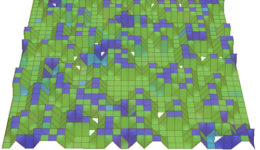



DisplacementMap 使い方 その1
Sameshima Sameshima blog, ZBrush
今回はDisplacementMapの使用方法について載せます
Alpha画像やグレイスケール画像を用いてモデルに直接反映させることが
できます。 More


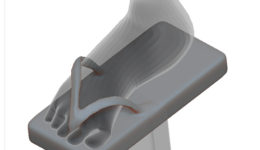




ZBrush Hard Surface Techniques robot
Sameshima Sameshima blog, ZBrush
ZBrush の精巧なロボットモデリングチュートリアルです More

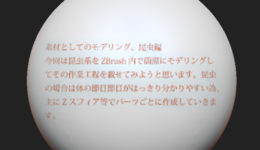

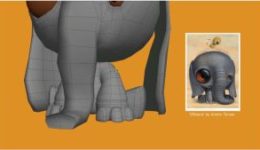



ZBrush ~MultiMapExplorer~
Sameshima Sameshima blog, ZBrush
ZBrushプラグイン、MultiMapExplorerを触れてみました。 More
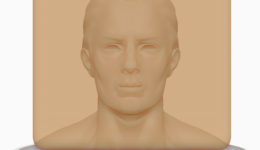





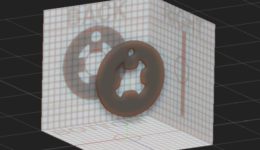

sub tool master pulgin 入れてみた
Sameshima Sameshima blog, ZBrush
今までsub toolを使ってきて、そこまで不便はしなかったんですが
作業が進むに連れてsub tool内での管理がややこしくなってきたりはしていたので、少しでも楽に管理できないものかと思い、sub tool master を今更ながら入れてみました。 More
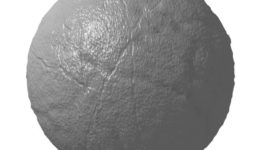
ZBrush ノイズについて 2
Sameshima Lightwave, Sameshima blog, ZBrush
ノイズに関してもうひとつ
lightwaveにノイズ機能で凹凸させたオブジェクトデータを読み込んで、なるべく元の形状を保ったままの状態で移せるかを試してみたので、そちらを載せます。
More

ZBrush ノイズについて1
Sameshima Sameshima blog, ZBrush
色々なことにノイズ機能が使えそうなので、このツールを色々調べてみました。
まず今までのようにノイズ機能でモデルに当てはめてみます More